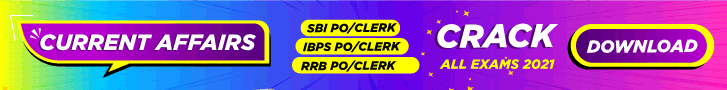Union Public Service Commission has released the UPSC Civil Services Prelims Admit Card 2024 on 7th June 2024. UPSC has scheduled to conduct the Civil Services 2024 Prelims exam on 16/06/2024. The UPSC CSE Prelims Admit Card download link is given below. Candidates who registered for the Prelims Exam can carefully read the step-by-step instructions below to download the Prelims e-Admit Card from the official website.
The Admit Card link is active now. Candidates can also download the admit card using the direct download link. Aspirants can keep visiting this page for further updates on UPSC exams.
UPSC Civil Services 2024 Admit Card Dates:
Candidates can check the below table for UPSC Civil Services 2024 Admit Card Dates complete dates and examination schedules.
| Start Date to Download Prelims Admit Card | 07/06/2024 (Released) |
| Last Date to Download Prelims Admit Card | 16/06/2024 |
| Date of Prelims Examination | 16/06/2024 |
| Start Date to Download Mains Admit Card | Will be announced |
| Last Date to Download Mains Admit Card | Will be announced |
| Date of Mains Examination | Will be announced |
UPSC Civil Services 2024 Notification
Download UPSC Civil Services Prelims Admit Card 2024:
Candidates would need their registration number and password to download the Admit Card. They can also go through the step-by-step process shared below on how to download the Admit Card. Follow the given steps and download the Call Letter.
- Candidates shall log in to UPSC official website www.upsc.gov.in.
- Select Admit Cards -> “e-Admit Cards for Various examinations of UPSC”.
- Click the download button next to the post for which you want to download the e-Admit Card.
- Read the given instructions carefully. After reading the instructions candidates need to take a printout of the instructions by clicking the print button.
- After “Reading & Taken Print Out of Important Instructions”, click yes to Download Admit Card.
- Choose any one of the displayed options Registration Id or Roll Number.
- Enter the following details Roll Number / Registration ID, Date Of Birth.
- Click submit and download the admit card.
- Candidates can also use the direct download link given below to download the Civil Services 2024 Prelims admit card.
For more job updates, follow JobsCloud on Facebook, Twitter, Instagram and join our community on Telegram.