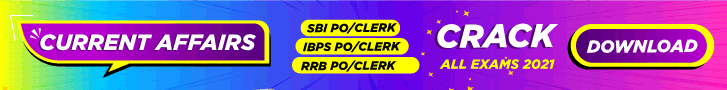Union Public Service Commission has released the UPSC DCIO, Joint Assistant Director Admit Card 2020. UPSC had announced recruitment notifications for 27 vacancies of Deputy Central Intelligence Officer and 13 vacancies of Joint Assistant Director posts. Eventually UPSC has decided to conduct Combined Computer Based Recruitment Test (CBRT) on 08/03/2020 for the above posts. So Candidates can read the instructions given below carefully to download the e-Admit Card from the Official website.
UPSC DCIO Syllabus 2020 – Check here
UPSC DCIO Previous Question Paper 2018 – Check here
UPSC DCIO Previous Cut-Off Marks 2018 – Check here
UPSC DCIO Admit Card 2020:
Combined Computer Based Recruitment Test – Important Timings:
| Activity | Time |
| Date and Time of CBRT | 08/03/2020 02:00 – 04:00 P.M |
| Candidates reporting at Exam Centre | 12:30 P.M |
| Authenticating the Admit Card and registering the candidates | 12:30 P.M onwards |
| Candidates will be allowed inside the Lab | 12:30 P.M onwards |
| Candidates Entry closes at Main Entrance | 01:15 P.M |
| Password Announcement | 01:50 P.M |
| Candidates will open the secure browser & read instructions | 01:50 P.M to 02:00 P.M |
| Test Start Time | 02:00 P.M |
| Test End Time | 04:00 P.M |
| Candidates to move out in an orderly manner | 04:00 – 04:15 P.M |
How to Download UPSC DCIO, Joint Assistant Director Admit Card 2020?
- Candidates shall logon to UPSC official website www.upsc.gov.in.
- Go to the post for which you want to download the e-Admit Card (or Click here for Deputy Central Intelligence Officer / Joint Assistant Director Admit Card).
- Read the given instructions carefully in Hindi or English. (Click here to read the instructions here itself).
- After reading the instructions candidates need to take print out of the same.
- Check the “I have Read & Taken Print Out of ‘Important Instructions'” check box and click on Continue to Download Admit Card button.
- Candidates can download e-Admit Card from this screen by any of the following.
- Registration Id
- Application Number
- Roll Number
- Click here if you do not know your Registration Id.
Important Links of UPSC DCIO, Joint Assistant Director Admit Card 2020:
| Direct Link to Download UPSC DCIO Admit Card | Click here |
| For Official Website | Click here |
| For Official Notification | Click here |
Important Instructions after Downloading UPSC DCIO Admit Card 2020:
| 1. Check the e-Admit Card carefully and bring discrepancies, if any, to the notice of UPSC immediately. Candidates who do not have clear photographs on the e-admit card will have to bring original photo identity proof viz. Aadhaar Card, Driving Licence, Passport, Voter I Card etc. and two passport size photographs for appearing in the Recruitment Test with an undertaking. |
| 2. Bring this e-Admit Card along with original photo ID Card (such as Voter-I Card/Aadhaar Card/PAN Card/Passport/Driving License/ID Card issued by the Central/State Government) to secure admission to Examination Hall. e-Admit Card may be preserved till the declaration of Recruitment Test result. |
| 3. You are responsible for safe custody of the e-Admit Card and in the event of any other person using this e-Admit Card, the onus lies on you to prove that you have not used the service of any impersonator. |
| 4. Please read the “Time Table & Instructions to Candidates” which are available on UPSC’s Website: www.upsc.gov.in on Recruitment Page. |
| 5. Candidates to please ensure that they reach the Venue of the Computer Based Recruitment Test by the Reporting Time as stipulated in the “Time Table and Instructions to Candidates” available on the Commission’s Website: www.upsc.gov.in failing which they will not be admitted to the CBRT. |
| 6. If you appear at a centre/sub-centre other than the one indicated by the Commission in your e-Admit Card, your responses will not be evaluated and your candidature is liable to be cancelled. |
| 7. Candidates are advised to visit the venue of Recruitment Test in advance in their own interest |
| 8. Candidates are required to register themselves on Biometric system before commencement of Test. Therefore, for capturing Bio-metric data, candidates are advised not to apply any external material on their hands/foot like mehandi, ink etc. |
| 9. There will be penalty (Negative Marking) for wrong answers marked by a candidate in the objective type Question Papers. |
| 10. In order to familiarize themselves with the Computer based Recruitment Test, the candidates are advised to go through the Demo of the Computer based Test which is available on the UPSC Website www.upsc.gov.in |
| 11. Your candidature to the Recruitment Test is provisional. |
| 12. Mention your Name, Roll Number, Registration ID, Name & Year of the Recruitment Test in all the correspondence with UPSC. |
| 13. Candidates are advised not to bring any valuables/costly items to the Examination Halls, as safe keeping of the same cannot be assured. The Commission will not be responsible for any loss in this regard. |
All the best for the candidates.
For more job updates, follow JobsCloud on Facebook, Twitter, Instagram and join our community on Telegram.