IBPS Clerk-XIV Admit Card 2024: Institute of Banking Personnel Selection has released the IBPS Clerk-XIV Prelims Admit Card on 13/08/2024. Candidates who applied for the IBPS Clerk 2024 prelims exam can download their Prelims Admit Card on or before 31/08/2024. Candidates are advised to read the step by step process given below and download the admit card. Candidates appearing for the IBPS Clerk exam can download the Prelims hall ticket here. Aspirants can keep checking this page to get further updates on the IBPS Recruitment process.
IBPS Clerk-XIV Admit Card Download:
The Clerk-XIV Prelims exam is to be held on 13th August 2024. Candidates can download the Admit Card using the direct download link with their User ID and Password. The admit card link will be active from 13/08/2024 to 31/08/2024.
Important Dates of IBPS Clerk-XIV Hall Ticket:
| Name of Exam | IBPS Clerk XIV |
| Prelims Exam Date | 31/08/2024 |
| Prelims Admit Card | 13/08/2024 (Released) |
| Mains Exam Date | Will be Notified |
| Mains Admit Card | Will be Notified |
How to Download the IBPS Clerk Admit Card 2024:
We have provided the step-by-step process to download the IBPS Clerk Hall Ticket for the Prelims Exam 2024. So candidates shall refer to the below steps and download the admit cards comfortably.
STEP 1: Candidates need to visit the official website of IBPS www.ibps.in
STEP 2: On the home page click on the link IBPS Clerk Admit Card link.
STEP 3: Enter the Login credentials such as the Register number or Roll number, date of birth and password.
STEP 4: Download the admit card and take a printout.
STEP 4: To download the Hall Ticket immediately, click the download link provided.
Important Instructions on IBPS Clerk Admit Card:
- The examination will be conducted online.
- Candidates should carry their admit card to the venue, affix your passport size photo on the mentioned place (same as uploaded in the online application form).
- You must enter your User ID and Password available on the call letter to enter the online exam site.
- Your name and other details will appear on the screen after login. Please verify and ensure the correctness of these details.
- Disclosure of User ID & Password to 3rd party shall be at the risk & responsibility of the candidate.
- Candidates must bring the call letter along with photo identity proof (such as PAN Card / Passport / Permanent Driving License / Voter’s Card / Bank Passbook with photograph / Photo Identity proof issued by a Gazetted Officer.
Note:
- Candidates need to read the instruction given on the admit card before going to the exam.
- The Prelims exam admit card will not be valid for the main exam.
- Candidates need to take the admit card to the venue, without the admit card the candidates will not be permitted to take the test.
For more job updates, follow JobsCloud on Facebook, Twitter, Instagram and join our community on Telegram.

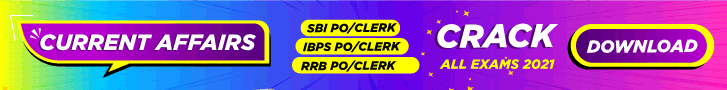
Useful information