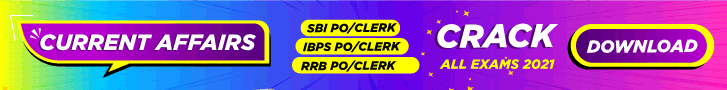Read the instructions carefully and Check Exam Date(s) in the direct link given below(at the end).
UPSC Calendar 2024: Steps to Download Exam Calendar
- Visit the official website of UPSC at upsc.gov.in.
- Click the Examination option available on the homepage.
- Now click on the ‘Calendar’ option.
- Click on the link that reads ‘Annual Calendar 2024’.
- Exam Calendar PDF will open, check the exam dates.
- Save the pdf for future reference.
Important Links to Check Exam Date(s):
For more job updates, follow JobsCloud on Facebook, Twitter, Instagram and join our community on Telegram.