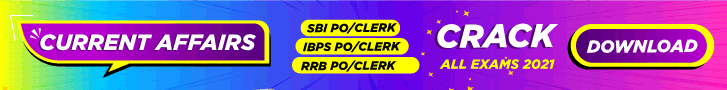Read the instructions carefully and Download Admit Card in the direct link given below(at the end).
How to Download the NABARD Development Assistant Admit Card 2022:
Candidates shall refer to the below steps and download the admit cards.
- Candidates need to visit the official website of NABARD www.nabard.org.
- On the home page click on the link "Career Notices -> Download Call Letter".
- Enter the Login credentials Register number or Roll number, date of birth and password.
- Download the admit card and take a printout.
- Candidates need to read the instruction given on the admit card before going to the exam.
- Candidates need to take the Admit Card to the venue, without the admit card the candidates will not be permitted to take the test.
Important Links to Download Admit Card:
For more job updates, follow JobsCloud on Facebook, Twitter, Instagram and join our community on Telegram.