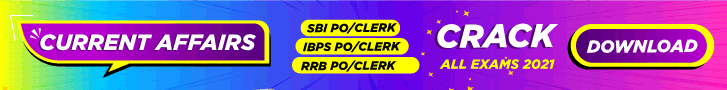Read the instructions carefully and Download Admit Card in the direct link given below(at the end).
How to Download ECIL Hall Ticket 2022:
- STEP 1: Candidates can logon to ECIL Official Website www.ecil.co.in
- STEP 2: Go to Career->e-Recruitment.
- STEP 3: Click on Download Skill Test / Test Test Hall Ticket.
- STEP 4: Login using Advertisement Number, Post Name, Candidate ID and Date of Birth.
- STEP 6: Download Admit Card for the Skill Test.
Important Links to Download Admit Card:
For more job updates, follow JobsCloud on Facebook, Twitter, Instagram and join our community on Telegram.