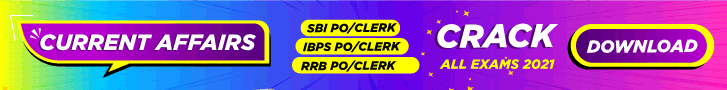Read the instructions carefully and Check Result in the direct link given below(at the end).
How to check IBPS Clerk, PO, SO Provisional Allotment under Reserve List:
- Candidates should visit the official website of IBPS www.ibps.in
- Click on the link provided on the home page to check the PO, SO, Clerk provisional allotment under Reserve List.
- Enter the login credentials (Register number & Password).
- Check and download the result.
- Aspirants can also use the provisional allotment using the given links.
IBPS Clerk, PO, SO Provisional Allotment under Reserve List Links:
Click the below link to check your result. The direct Provisional Allotment under Reserve List link will be provided under the first paragraph.IBPS Clerk-XI Provisional Allotment under Reserve List
IBPS PO-XI Provisional Allotment Reserve under Reserve List
IBPS SO-XI Provisional Allotment under Reserve List
For more job updates, follow JobsCloud on Facebook, Twitter, Instagram and join our community on Telegram.