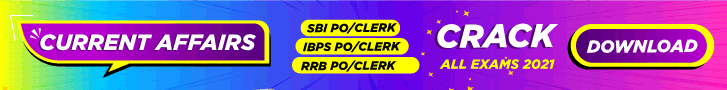Read the instructions carefully and Download Admit Card in the direct link given below(at the end).
How to Download Group D 2022 Admit Card:
- Candidates should log in to the RRB official website www.indianrailways.gov.in.
- Click on the respective regional sites.
- On the Home Page, Click the link provided "Group D Phase 4 or 5 Admit Card".
- Enter the Login credentials such as Registration Number and Date of Birth.
- Click submit and download the admit card.
- Download the Admit Card and take a printout.
- Candidates can also use the direct download link given above to download the Group D Phase 4 & 5 2022 admit card.
- Candidates need to read the instruction given on the admit card before going to the exam.
- Candidates need to take the admit card to the venue, without the admit card the candidates will not be permitted to take the test.
- Your name and other details will appear on the admit card. Please verify and ensure the correctness of these details.
Important Links to Download Admit Card:
For more job updates, follow JobsCloud on Facebook, Twitter, Instagram and join our community on Telegram.