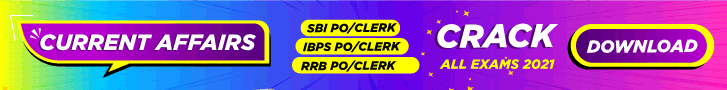Read the instructions carefully and Download Admit Card in the direct link given below(at the end).
How to Download SSC Selection Post Phase-XII Admit Card 2024:
- Aspirants should Log on to the official website at www.ssc.gov.in.
- Select the option “Admit Card”.
- Click download or
- Log in to the respective regional websites (Link given below).
- The direct download links will be given once the Admit Cards are released.
- Click the given direct download link “Download SSC Selection Post Phase-XII 2024 Exam Admit Card”.
- Enter your registration number and password.
- Download the Admit Card and take a printout of it.
Important Links for SSC Admit Card:
| Central Region | Click here |
| Eastern Region | Click here |
| Western Region | Click here |
| North Western Region | Click here |
| Southern Region | Click here |
| Northern Region | Click here |
| North Eastern Region | Click here |
| Karnataka Kerala Region | Click here |
| Madhya Pradesh Region | Click here |
| For Official Website | Click here |
| For SSC Admit Cards | Click here |
****** All the Best******
For more job updates, follow JobsCloud on Facebook, Twitter, Instagram and join our community on Telegram.