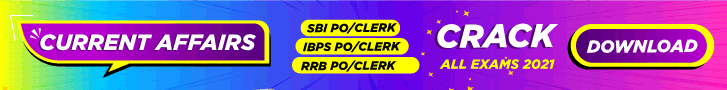Read the instructions carefully and Apply Online in the direct link given below(at the end).
How to Apply for UPSC ESE Exam 2024:
Candidates must apply online by visiting the UPSC official website. Follow the simple steps given below and apply online.
- Visit UPSC Official Website www.upsc.gov.in
- Click ->Exam Notification -> Apply Online
- The Online Applications can be filled up to 26/09/2023.
- Register using a valid email-id and mobile number for registration.
- Fill in the application form with all relevant and correct details.
- Upload the required documents/certificates.
- Document Required: Photo ID viz. Aadhar Card / Voter Card / PAN Card / Passport / Driving License / School Photo ID / Any other photo ID Card issued by the State / Central Government.
- Application Fee should be paid in any branch of the SBI by cash or by using the net banking facility of the SBI or by using a visa / master credit / debit card.
- Submit the Application.
- Take out a printout of the finally submitted application.
Important Links to Apply Online:
For more job updates, follow JobsCloud on Facebook, Twitter, Instagram and join our community on Telegram.