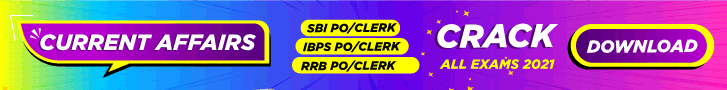PNB SO Admit Card 2020: Punjab National Bank has released the PNB SO 2020 Admit Card on 11/11/2020. Candidates who applied for the PNB SO 2020 exam can download their Admit Card before 22/11/2020. Candidates are advised to read the step by step process given below and download the admit card. Aspirants can keep checking this page to get further updates on the PNB recruitment process.
PNB SO Admit Card Download:
Registered candidates can download the PNB SO 2020 Admit Card from the official website with their User ID and Password or by using the direct download link given below.
PNB SO 2020 Admit Card Download
Important Dates of PNB SO Hall Ticket 2020:
| Name of Exam | PNB SO |
| Prelims Exam Date | November 2020 |
| Admit Card Download Date | Released (11/11/2020) |
| Last Date to Download Admit Card | 22/11/2020 |
How to Download the PNB SO Admit Card:
Here we have provided the step by step process of how to download the PNB SO Hall Ticket 2020. So Candidates can refer the below steps and download their Admit Cards easily.
STEP 1: Candidates need to visit the official website of PNB @www.pnbindia.in.
STEP 2: On the home page click on the link “Click here to download the call letters for the online exam for recruitment of 535 Specialist Officers”.
STEP 3: Enter the Login credentials such as Register number or Roll number, date of birth and password.
STEP 4: Download the admit card and take a print out.
Note:
- Candidates require to read the instruction given on the admit card before going to the exam.
- Candidates require to take the admit Card to the venue, without the admit card the candidates will not be permitted to take the test.
Important Links:
| To Download Admit Card | Click here |
| For Official Website | Click here |
| PNB SO Notification | Click here |
For more job updates, follow JobsCloud on Facebook, Twitter, Instagram and join our community on Telegram.