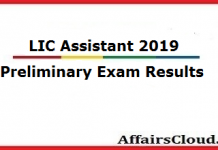Following are guidelines for applicants to follow while filling up the application form for the post of Probationary Officer.
Important note to those registering: You should have a valid email ID and Mobile Number at the time of registration till the entire PO recruitment process is complete. All communications from SBI will be made to the email ID & Mobile No provided during the time of application. So make sure you have a valid email ID & an active Mobile no which you check frequently.
How to apply:
Applicants need to go the official website of UIICL (uiic.co.in) and click on ‘Click here to Apply Online’.
(OR)
Click here to Apply Online
Step 1: Basic Info
- Fill in personal details: Details such as First and Last name, Mobile number, Email ID need to be entered here.
- Once this step is complete, a registration number and password would be sent to the given email ID and as an SMS to the mobile number entered in the details. This ID and password can be used to log in on or before 24.05.2016 to edit the application form.
- If an applicant is unable to complete all the required steps in one go, then he/she can log in at any given time before the last date and complete it.
Note: The facility to edit and enter data is only available three times. Candidate should note that the data entered in Basic Info cannot be modified.
Step 2: Photo & Signature:
- Upload photograph and signature. Candidates should scan their photographs and signatures as given in the guidelines for scanning photographs and signatures. This is very important to ensure the application does not get rejected so please follow the instructions carefully.
- Size of File: For Photo – 20KB to 50KB, For Sign – 10KB to 20KB
Step 3: Details:
- Basic
- Qualification/Experience/Languages
Basic:
- In Basic details you have to fill category, Religion, Personal details including Residential Address.
Qualification/Experience/Languages :
You have to fill your educational details, experience as well as the languages.
Note: The date of passing the eligibility examination will be the date appearing on the Mark sheet or provisional certificate issued by University/Institute.
Step 4: Preview
Preview the details entered and check if everything is correct before moving on to payment.
Step 5: Payment
Payment needs to be made through the payment gateway integrated with the application. Applicants are required to pay the specified application fee online either by using Debit/Credit card or Net banking.
On successful completion of application, an e-receipt and application form will be generated which needs to be printed by the candidate for record.There is also a provision to reprint the e-Receipt and Application form containing fee details, at later stage.
If the online transaction is unsuccessful, the candidate can register again and make the payment online.
Click here for FAQs on online registration process.