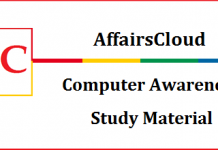MS Word
MSWORD programme is called a word-processing package. This means that it is useful for typing and storing letters, articles and anything that consists mainly of words. Many of Word’s most powerful formatting and processing tools may remain hidden until you discover where they are and learn how to use them. MS Word administrative documents are created and stored as files where information can be entered, edited and formatted and saved electronically. MS Word can be used to type letters, memos, notices, fax cover sheets and envelopes for mailing or distribution. Newsletters, brochures and books can also be created using MS Word. Additional graphs, photographs, charts, drawings and tables can be inserted into a Word document to further illustrate and enhance administrative documents. Microsoft Word’s native file formats are denoted either by a .doc or .docx file extension.
Function Keys | |||
| F1 | Get help or visit Microsoft office Online. | ||
| F2 | Move text or graphic. | ||
| F4 | Repeat the last action | ||
| F5 | Choose the Go To command (Home tab). | ||
| F6 | Go to the nest pane or frame. | ||
| F7 | Choose the spelling command (Review tab) | ||
| F8 | Extend a selection | ||
| F9 | Update the selected fields | ||
| F10 | Show key tips | ||
| F11 | Go to the nest field | ||
| F12 | Choose the Save As command (Microsoft Office Button). | ||
Control Keys + Function keys | |||
| Ctrl+F2 | Choose the print preview command (Microsoft office Button) | ||
| Ctrl+F3 | Cut on the spike | ||
| Ctrl+F4 | Close the window | ||
| Ctrl+F6 | Go to the next window | ||
| Ctrl+F9 | Insert an empty field | ||
| Ctrl+F10 | Maximise the document window | ||
| Ctrl+F11 | Lock a field | ||
| Ctrl+F12 | Choose the Open command (Microsoft Office Button) | ||
Basic Keys Common Tasks | |||
| Ctrl + Shift + Spacebar | Create a non breaking space | ||
| Ctrl + B | Make letters bold | ||
| Ctrl + I | Make letters italic | ||
| Ctrl + U | Make letters underline | ||
| Ctrl + Shift+ < | Decrease font size one value | ||
| Ctrl + Shift + > | Increase the font size one value | ||
| Ctrl + [ | Increase the font size by 1 point | ||
| Ctrl + ] | Decrease the font size by 1 point | ||
| Ctrl + Spacebar | Remove paragraph or character formatting. | ||
| Ctrl + C | Copy the selected text or object | ||
| Ctrl + X | Cut the selected text or object | ||
| Ctrl + V | Paste text or an object | ||
| Ctrl + Alt + V | Paste special | ||
| Ctrl + Shift + V | Paste formatting only | ||
| Ctrl + Z | Undo the last action | ||
| Ctrl + Y | Redo the last action | ||
Ms Excel
Spreadsheets, files and memos are necessary documents in most businesses. Until computers became part of the typical business office, these types of records were created on paper and stored in metal filing cabinets. Today, these records are created using computer software programs such as Microsoft Word or Excel and filed electronically.Microsoft Excel is a spreadsheet program used to store and retrieve numerical data in a grid format of columns and rows. Excel is ideal for entering, calculating and analyzing company data such as sales figures, sales taxes. Excel can store and calculate the data as directed using existing or new data.
Shortcut Keys of MS-Excel | |
| Key | Description |
| F2 | Edit the selected cell |
| F5 | Go to a specific cell |
| F7 | Spell check selected text and/or document |
| F11 | Create chart |
| Ctrl + Shift + ; | Enter the current time |
| Ctrl + ; | Enter the current date |
| Shift + F3 | Open the Excel formula window |
| Shift + F5 | Bring up search box. |
| Ctrl + A | Select all contents of the worksheet |
| Ctrl + B | Bold highlighted selection |
| Ctrl + I | Italic highlighted selection |
| Ctrl + U | Underline highlighted selection |
| Ctrl + P | Bring up the print dialog box to begin printing |
| Ctrl + Z | Undo last action |
| Ctrl + F9 | Minimise current workbook |
| Ctrl + F10 | Maximise currently selected workbook |
| Ctrl + F6 | Switch between open workbooks/window |
| Ctrl + page up | Move between Excel worksheet in the same Excel document. |
| Ctrl + Page Down | Move between Excel worksheets in the same Excel document |
| Ctrl + Tab | Move between two or more open Excel files |
| Alt + = | Create a formula to sum all of the above cells |
| Ctrl + ’ | Insert the value of the above cell into cell currently selected. |
| Ctrl + Arrow key | Move to next section to text |
| Ctrl + Space | Select entire column |
| Shift + Space | Select entire row |
MS-Powepoint
It is a PowerPoint that anyone can use. You can draw pictures with it. MS PowerPoint is a software application that has replaced 35mm slide shows of the past. One creates this presentation tool by creating a series of horizontally formatted “slides”.
Video and audio can also be added here. The uses of PowerPoint seem to be endless. Almost any presentation can be enhanced through visual and sound effects, and this application has become the standard tool to do so.
PowerPoint presentations consist of a number of individual pages or “slides”. Microsoft PowerPoint’s native file formats are denoted either by a .ppt or .pptx file extension.
MS Access
MS-Access is a database management tool of Microsoft. This is given with MS-Office package. There is need for a database management tools like Access for all corporate and private organizations etc., where large amount of data to be handled.
Advantages of MS-Access
MS-Access has very easy operating procedure compared to other database management tools that are available. Also this is fairly cheaper and can be installed in most of the computers. Table creation is simply done by design or wizard options. Data entered and stored in MS-Access can easily be exported or pasted into spreadsheets or statistical software for further analysis.
As part of the MS Office Suite, MS Access integrates seamlessly with MS Word and Excel. Any data stored in MS-Access can be easily used throughout the MS-Office applications.In general users with little programming knowledge can use MS Access effectively.
There are useful menus like “File, Edit etc., to provide users a very effective usage of good database management. There is no console window, no complex Syntaxes, and no complex queries for Ms-Access. These are common characteristics of most of the database management tools. So MS-Access is a very effective database management tool without any normally occurring distractions of a common database management tool.