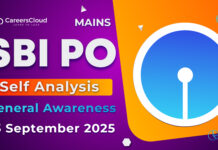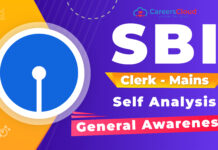CTRL Shortcuts from A-Z:
CTRL + A = Select text
CTRL + B = Bold text
CTRL + C = Copy text
CTRL + D = Open font formatting window
CTRL + E = Center text
CTRL + F = Find a phrase
CTRL + G = Go To a specific page or bookmark
CTRL + H = Replace text with another text or replace text with different formatting
CTRL + I = Italicize text
CTRL + J = Justify text
CTRL + K = Open Insert Hyperlink window
CTRL + L = Left align text
CTRL + M = Indent a paragraph from the left
CTRL + N = Open new Word document
CTRL + O = Open an existing Word document
CTRL + P = Print Word document
CTRL + Q = Remove paragraph formatting
CTRL + R = Right align text
CTRL + S = Save Word document
CTRL + T = Create a hanging indent
CTRL + U = Underline text
CTRL + V = Paste text
CTRL + W = Close Word document
CTRL + X = Cut text
CTRL + Y = Redo an action previously undone OR repeat an action
CTRL + Z = Undo a previous action
xxxxxxxxxxxxxxxxxxxxxxxxxxxxxxxxxxxxxxxxxxxxxxxxxxxxxxxxxxxxxxxxxxxxxxxxxxxxxxxxxxxxxxxxxx
CTRL + SHIFT Shortcuts From A-Z:
CTRL + SHIFT + C =Copy Formats
CTRL + SHIFT + D = Double Underline text
CTRL + SHIFT + E = Track changes
CTRL + SHIFT + F = Change the font
CTRL + SHIFT + H = Apply hidden text formatting
CTRL + SHIFT + K = Format letters as small capitals
CTRL + SHIFT + L = Apply the List style
CTRL + SHIFT + M = Remove a paragraph indent from the left
CTRL + SHIFT + N = Apply the Normal Style
CTRL + SHIFT + P = Change the font size
CTRL + SHIFT + Q = Change the selection to the Symbol font
CTRL + SHIFT + S = Apply a style
CTRL + SHIFT + T= Reduce a hanging indent
CTRL + SHIFT + V =Paste Formats
CTRL + SHIFT + W = Underline words but not spaces
xxxxxxxxxxxxxxxxxxxxxxxxxxxxxxxxxxxxxxxxxxxxxxxxxxxxxxxxxxxxxxxxxxxxxxxxxxxxxxxxxxxxxxxxxx
Other CTRL Shortcuts
CTRL + ] = Increase size of selected text by one point
CTRL + [ = Decrease size of selected text by one point
CTRL + SHIFT+ > = Increase font size
CTRL + SHIFT + < = Decrease font size
CTRL + 1 = Single-space lines
CTRL + 2 = Double-space lines
CTRL + 5 = 1.5 space lines
CTRL + 0 = Add/remove one line space preceding a paragraph
CTRL + Left Arrow = Move one word to the left
CTRL + Right Arrow = Move one word to the right
CTRL + Up Arrow = Move one paragraph up
CTRL + Down Arrow =Move one paragraph down
CTRL + Page Up = Go to the top of previous page
CTRL + Page Down = Go to the top of next page
CTRL + END = Go to the end of document
CTRL + HOME = Go to the beginning of document
CTRL + ENTER = Page break
CTRL + DELETE = Delete one word to the right
CTRL + BACKSPACE = Delete one word to the left
CTRL + TAB = Insert a Tab character
CTRL + ALT + S = Copyright symbol
CTRL + ALT + R = Registered trademark symbol
CTRL + ALT + T = Trademark symbol
CTRL + ALT + M = Insert a comment
CTRL + ALT + I = Switch in or out of print preview
There are more CTRL shortcuts than what I have mentioned above. Since you have plenty of CTRL shortcuts to digest already I thought it would be best to not include anymore. Hope these shortcuts are helpful to you and hope you can apply them the next time you use Microsoft Word.